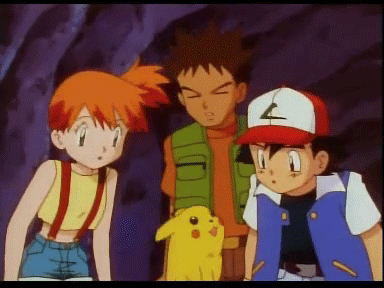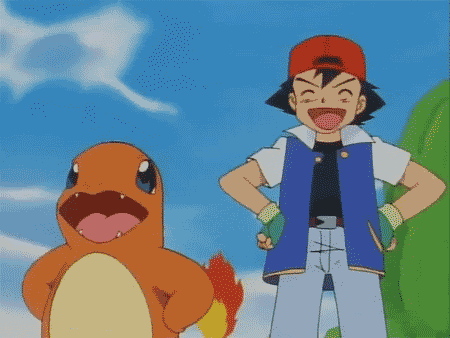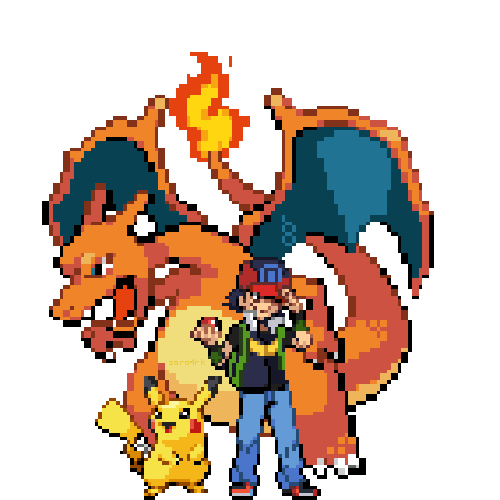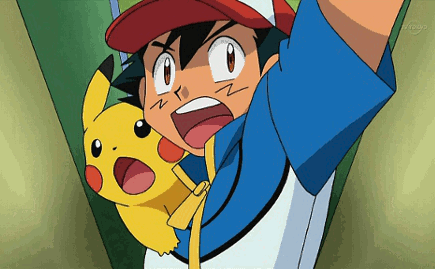There were many Pokemon wallpaper here are a few.
How to Download (computer)
1. Right click on the wallpaper that you want on your mouse or your touch pad. (Touch pad on laptops only.)
2. Click "Save Image As...".
3. Put the image in folder or wherever you want to put the file.
4. Go to where you put it and set it as your wallpaper!
How to Download (iDevice (iPad, iPhone, iPod touch iOS 3-6) MAY NOT WORK WITH iOS 1, iOS 2, OR iOS 7!)
1. Hold your finger on the wallpaper that you want.
2. Tap "Save to photos".
3. Go to your photos application/icon. (If you can't find your photos application, keep scrolling screens to the left until you get a search screen and search "photos" and an application with a sunflower icon should appear.)
4. Go to your photos and find the wallpaper that you saved.
5.Then' tap the wallpaper with your finger.
6. Look in the top right hand corner of the screen.
7. Next to the trash can icon, there should be an icon with a square/rectangle with an arrow on it. Tap it with your finger.
8. It should say these three options, "Set as home", "Set as lock", and "Set as both". Click which you want the wallpaper to be at.
9. See your wallpaper at the screen you set it @!